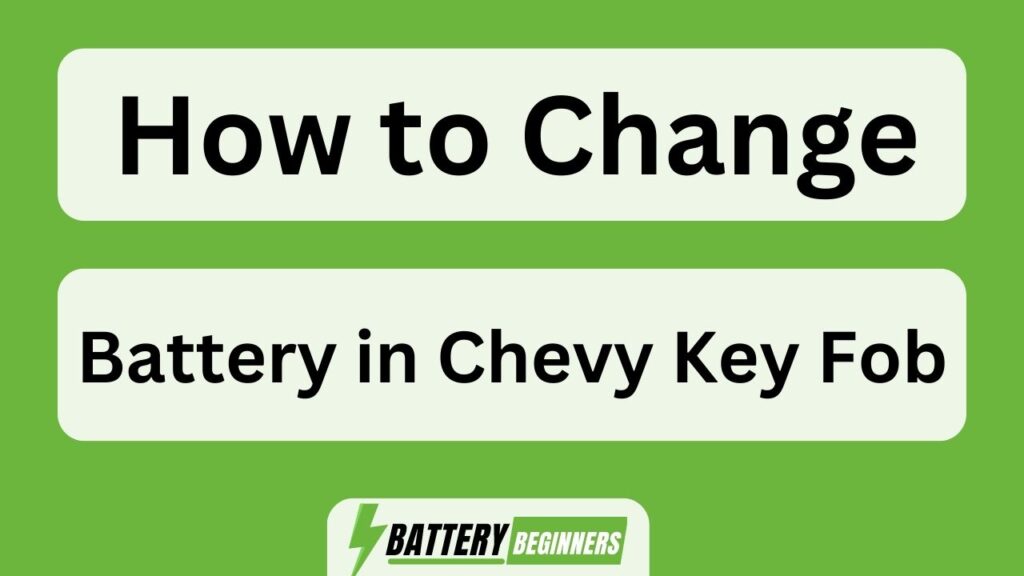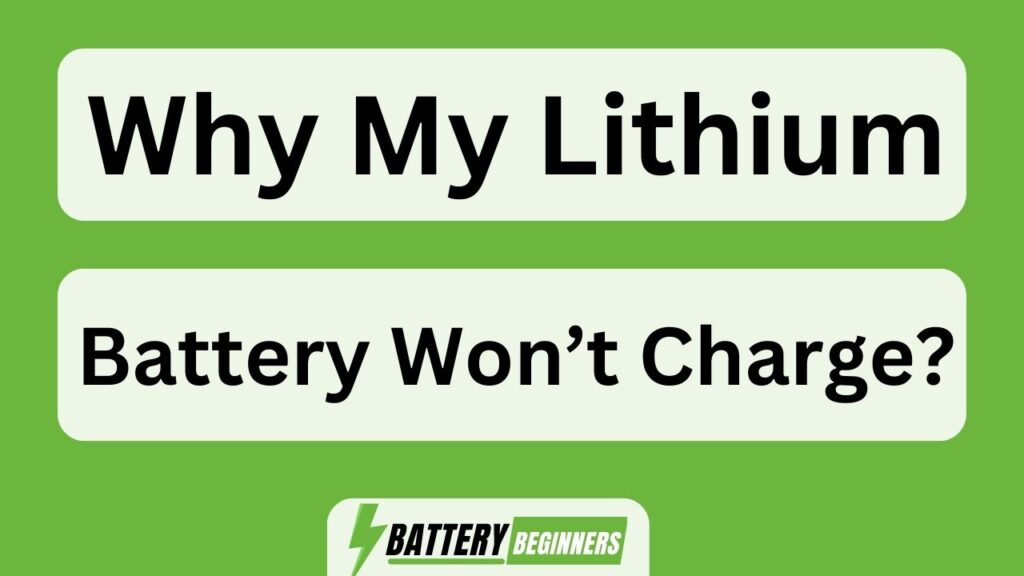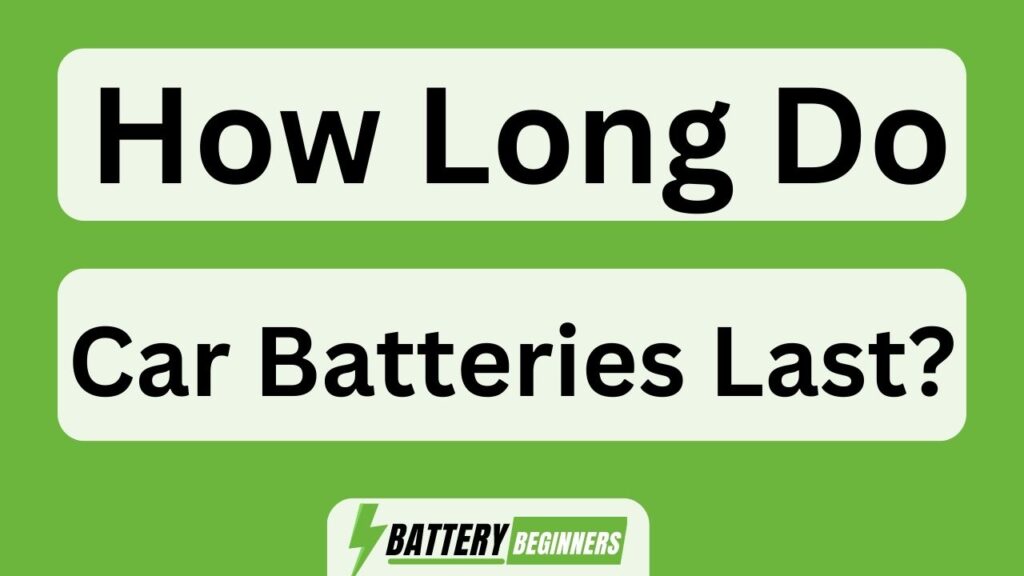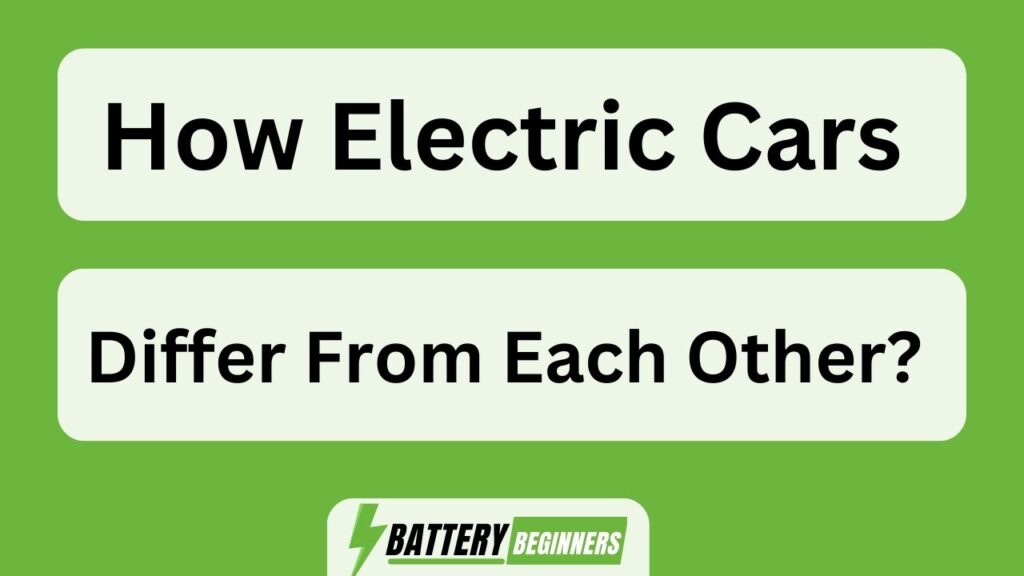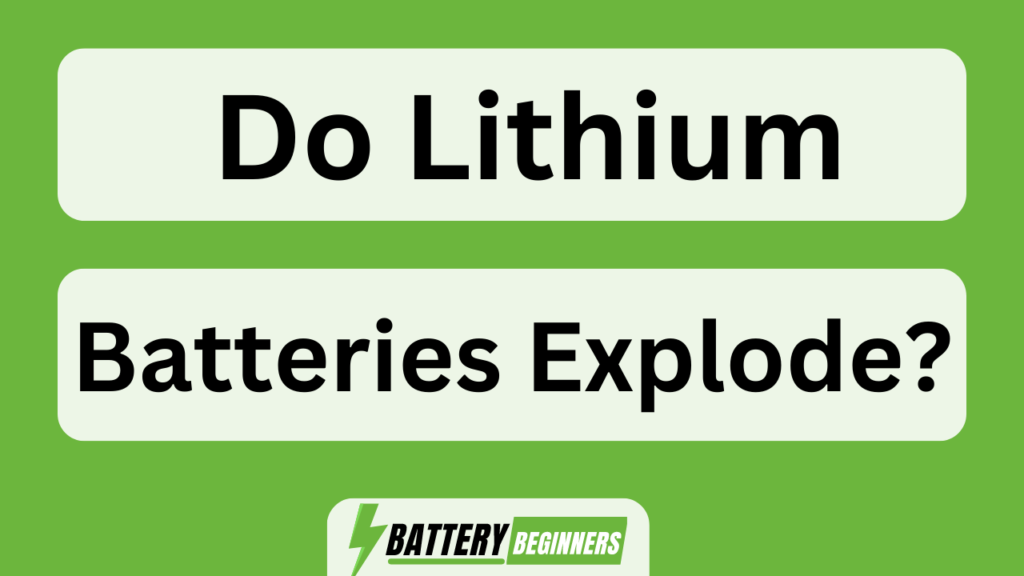Is your Chevy key fob running on empty? Don’t panic! We’ve got you covered with a step-by-step guide on how to change the battery in your Chevy key fob.
Say goodbye to the frustration of a dead key fob and hello to hassle-free access to your vehicle. In this article, we’ll walk you through:
- Identifying your key fob type
- Gathering the necessary tools
- Locating and opening the battery compartment
- Removing and replacing the old battery
- Testing the key fob
- Troubleshooting any issues that may arise
Get ready for a seamless battery replacement process that will have you back on the road in no time!
Key Takeaways How To Change Battery In Chevy Key Fob
- Dead battery can cause remote functions to stop working properly
- The Chevy key fob uses a CR2032 lithium battery
- Locate and separate the key fob using the small slot on the edge
- Carefully remove the old battery and insert a new one, ensuring it is securely placed
Identify the Type of Key Fob You Have
Now, you need to identify what type of key fob you have. There are different types of key fobs available for Chevy vehicles, and it’s important to know which one you have before attempting to change the battery.
One common issue with key fob batteries is that they can become weak or die over time, causing your key fob to stop working properly.
To determine the type of key fob you have, check if it has a physical key blade attached or if it is a push-button start system. Additionally, some newer Chevy models may use a proximity key fob that doesn’t require inserting the key into the ignition.
Once you’ve identified your type of key fob, we can move on to gathering the necessary tools for replacing the battery.
Gather the Necessary Tools
First, make sure you have all the tools you need to complete the task. Gather a small flathead screwdriver or a coin that fits in the slot on your key fob to pry it open. Additionally, have a fresh CR2032 battery ready for installation.
The key fob battery lifespan can vary depending on usage and brand, but it is generally recommended to replace it every 1-2 years.
Common issues with key fob battery replacement include difficulty removing the old battery and inserting the new one correctly. To avoid these problems, follow these steps:
- Use the screwdriver or coin to pry open the key fob. Be gentle to avoid damaging the casing.
- Locate the battery compartment inside the key fob. It is usually a small, rectangular slot.
- Remove the old battery from the compartment. You may need to use the screwdriver or coin to gently push it out.
- Take the new CR2032 battery and insert it into the compartment with the positive (+) side facing up. Make sure it fits securely.
- Close the key fob by snapping the two halves back together. Ensure that it is securely closed to prevent any damage.
- Test the key fob to make sure it is working properly. Press the buttons and check if the car responds.
With these tools in hand and following these steps, you’ll be prepared to locate the battery compartment and proceed with replacing the key fob battery.
Locate the Battery Compartment
To find where the battery is located in your key fob, start by examining the back of the device. On most Chevy key fobs, there will be a small indentation or slot that allows you to pry open the battery compartment.
Once you have located this area, use a small flathead screwdriver or a coin to gently twist and open it. To help you better understand different types of key fob batteries and common issues associated with them, refer to the table below:
| Key Fob Battery Type | Common Issues |
|---|---|
| CR2032 | Low battery power |
| CR2025 | Battery leakage |
| CR2016 | Short battery life |
Now that we know where the battery compartment is located and have an understanding of common issues, let’s move on to opening it without damaging any components.
Open the Battery Compartment
To access the battery compartment, simply locate the small indentation or slot on the back of your device and use a small tool to gently twist and open it. This step is crucial for troubleshooting common issues with your Chevy key fob, as it allows you to easily replace the battery.
Once you have opened the battery compartment, you can proceed to remove the old battery. But before we get to that step, let’s discuss finding replacement batteries. It is important to note that not all batteries are compatible with your Chevy key fob, so make sure to check your owner’s manual or consult with a professional.
Now that we have covered finding replacement batteries, let’s move on to removing the old one.
Remove the Old Battery
Once you have successfully opened the battery compartment, you can now proceed to take out the old battery. To remove the old battery from your Chevy key fob, follow these step-by-step instructions:
- Locate the battery inside the compartment.
- Identify the positive (+) and negative (-) ends of the battery.
- Using your fingers or a small screwdriver, gently push down on the tab holding the old battery in place.
- Carefully slide out the old battery from its slot.
To help you understand this process better, refer to the table below:
| Step | Action |
|---|---|
| 1 | Locate battery |
| 2 | Identify positive and negative ends |
| 3 | Push down tab |
| 4 | Slide out old battery |
By following these steps, you will be able to complete a successful battery replacement for your key fob and ensure proper key fob maintenance. Now, let’s move on to inserting the new battery into your Chevy key fob.
Insert the New Battery
After removing the old battery, you can now proceed to insert the new one.
To begin with, locate the positive and negative terminals inside the key fob. Ensure that your replacement battery matches these terminals correctly.
Next, align the new battery with the corresponding symbols on the key fob. Gently press it down until it is securely in place. Make sure to double-check that the battery is properly seated and not loose. This step is crucial for optimal battery performance and longevity.
Once inserted, you can move on to closing the battery compartment by firmly pressing it shut until you hear a click. This will ensure that the key fob remains protected and prevents any accidental opening of the compartment during use or handling.
Close the Battery Compartment
To secure the new battery properly, firmly press the battery compartment shut until you hear a click. This step is crucial to ensure that the battery stays securely in place and that the key fob functions correctly. If the compartment doesn’t close properly, you may experience issues with your key fob’s performance. To help troubleshoot any problems, refer to the table below for troubleshooting tips during the battery replacement process:
| Issue | Possible Solution |
|---|---|
| Key fob not working | Ensure new battery is inserted correctly |
| Key fob buttons stuck | Remove and reinsert battery |
| Weak signal | Replace battery or bring key fob closer to car |
By following these steps and troubleshooting tips, you can successfully change the battery in your Chevy key fob. Next, we will test the key fob to verify its functionality.
Test the Key Fob
Let’s now check the functionality of your key fob by testing it. To do this, we need to test the frequency and signal strength of the key fob.
Start by standing approximately 10 feet away from your vehicle. Press any button on the key fob and observe if the vehicle responds accordingly. If it does, then the signal strength is sufficient.
Next, try pressing the buttons from different distances to see if there is any noticeable decrease in response time or effectiveness. This will help us determine if there are any issues with the signal strength of your key fob.
Once you have tested these aspects, you can move on to troubleshooting tips for further assistance in case any problems arise with your key fob’s functionality.
Next section: ‘Troubleshooting Tips’
Troubleshooting Tips
If you’re experiencing any issues with your key fob’s functionality, here are some troubleshooting tips to help you resolve them.
- Common key fob issues: Before diving into complex solutions, let’s check for common problems. Ensure that the battery is properly seated and not loose. Verify if the buttons on the key fob are working by pressing each one firmly.
- Resetting a Chevy key fob: If the key fob isn’t responding, try resetting it. Start by standing near your vehicle and pressing both the ‘Lock’ and ‘Unlock’ buttons simultaneously for about 15 seconds. Release the buttons and test if it works.
- Signal interference: Sometimes, other devices can interfere with the signal between your key fob and car. Move away from electronic devices or metal objects, then try using your key fob again.
- Replacing the battery: If none of these troubleshooting tips work, it may be time to replace the battery in your Chevy key fob.
For additional resources and support on resolving key fob issues, refer to the next section.
Additional Resources and Support
For more help with troubleshooting and resolving issues related to your key fob, check out the additional resources and support available.
When it comes to the chevy key fob battery life, there are a few common key fob issues that you may encounter. One of the most common issues is a dead battery in the key fob, which can cause the remote functions to stop working properly.
To change the battery in your chevy key fob, follow these steps:
- Locate the small slot on the edge of the key fob.
- Insert a small flathead screwdriver or a coin into the slot and twist gently to separate the two halves of the key fob.
- Carefully remove the old battery from its compartment.
- Insert a new CR2032 lithium battery into the compartment, making sure it is facing in the correct direction.
- Snap back together both halves of your chevy key fob until you hear a click.
By following these steps, you can easily change your chevy key fob’s battery and ensure optimal performance for your remote functions.
Frequently Asked Questions
How do I know if my Chevy key fob needs a new battery?
To determine if your Chevy key fob needs a new battery, look for signs such as decreased range, unresponsive buttons, or a low battery warning message. To properly test the battery, follow these steps:
Can I use any type of battery for my Chevy key fob?
No, using a non-compatible battery in your Chevy key fob can have serious consequences. It can damage the internal components, cause malfunctioning, and potentially render the key fob useless. Always use the recommended battery type for optimal performance.
What should I do if my Chevy key fob is not working even after replacing the battery?
If the Chevy key fob is not working after replacing the battery, we can follow troubleshooting steps. These may include checking for any physical damage, reprogramming the fob, or seeking professional help if necessary.
Are there any precautions I should take while changing the battery in my Chevy key fob?
To change the battery in your Chevy key fob, there are a few precautions to keep in mind. Avoid touching the circuit board, use a small flathead screwdriver to carefully open the fob, and make sure to insert the new battery correctly. Common mistakes include damaging the circuit board or not closing the fob properly.
Where can I find a replacement battery for my Chevy key fob?
To buy a replacement battery for your Chevy key fob, you can visit an auto parts store or order online. To replace the battery, follow these steps: 1) Locate the battery compartment on the back of the key fob. 2) Use a small screwdriver to open it. 3) Remove the old battery and insert the new one, making sure it is properly aligned.
Conclusion
So there you have it, folks! Changing the battery in your Chevy key fob is a breeze. Just remember to identify the type of key fob you have and gather the necessary tools before getting started.
Locate the battery compartment, open it up, and carefully remove the old battery. Once that’s done, close the compartment and give your newly powered key fob a test run.
If you encounter any issues along the way, don’t worry – we’ve got troubleshooting tips and additional resources to help you out.
Happy key fob battery replacing!