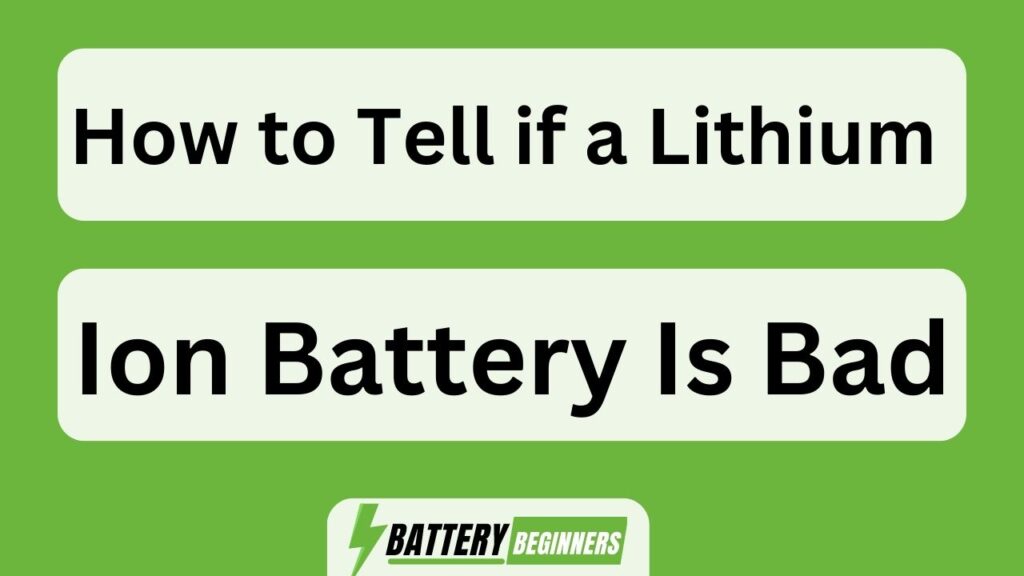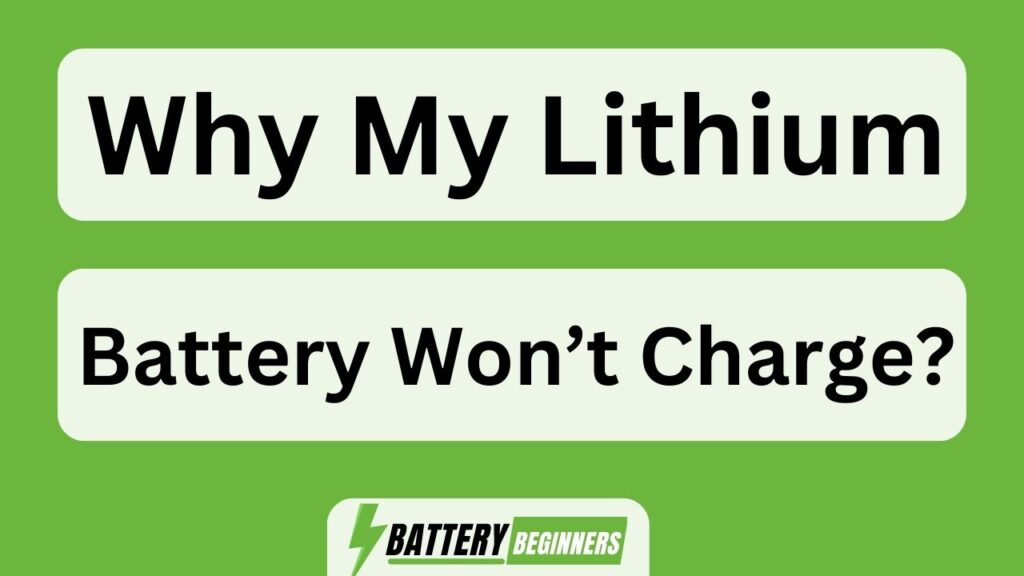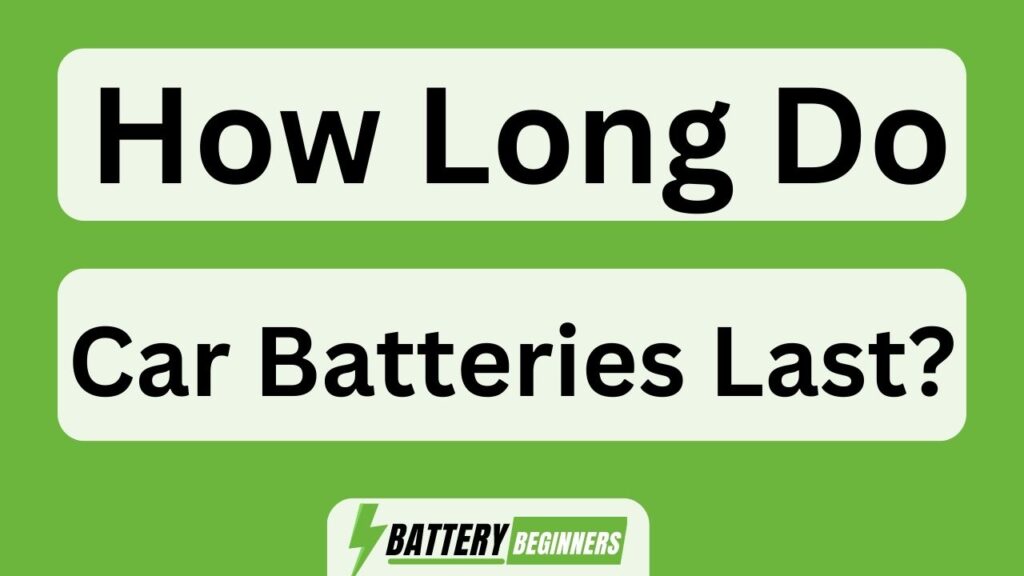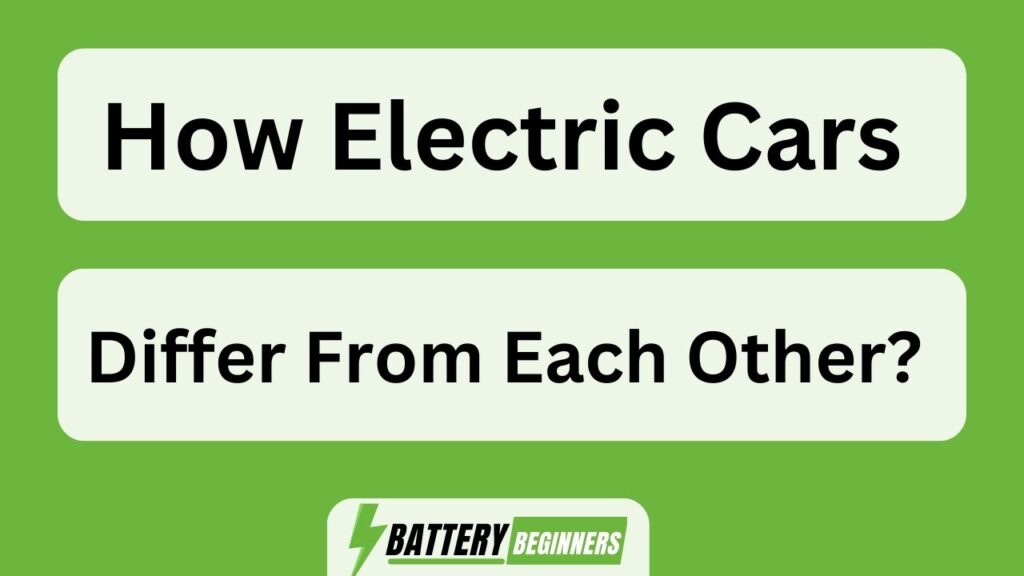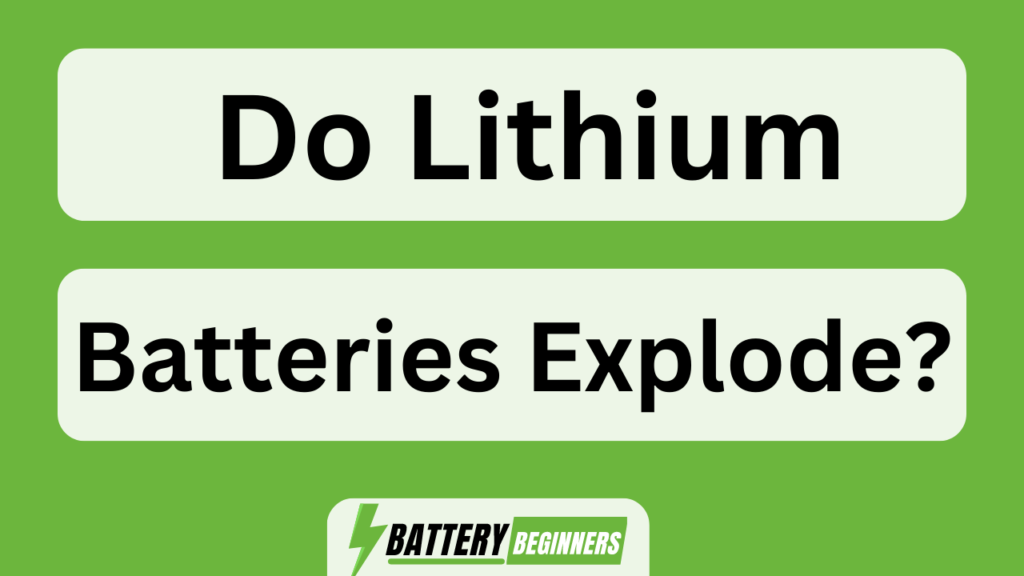In a world powered by portable devices, a dying battery can bring life to a standstill. Like an aging heart struggling to pump blood, a bad lithium ion battery can leave your device gasping for power.
But fear not! This article will guide you through the telltale signs of a failing lithium ion battery. From decreased battery life and slow charging speeds to overheating and swelling, be prepared to identify these red flags and take swift action before it’s too late.
Key Takeaways How To Tell If A Lithium Ion Battery Is Bad
- Damaged charging port or cable, wear and tear on the battery, extreme temperatures, and incompatible or counterfeit batteries can all contribute to an unresponsive or non-functioning lithium-ion battery.
- Troubleshooting steps such as checking connections, testing the battery in a different device, and performing a reset can help determine if a battery is bad.
- If troubleshooting steps fail, it may be necessary to replace the battery.
- Promptly addressing error messages and taking appropriate action can help prevent further complications with a lithium-ion battery.
Decreased Battery Life
If your lithium-ion battery’s life has significantly decreased, it may be a sign that the battery is bad. Lithium-ion batteries are known for their long lifespan. However, improper storage and exposure to certain environmental factors can contribute to the deterioration of their performance over time.
Improper storage includes leaving the battery in extreme temperatures or exposing it to excessive moisture or humidity. Environmental factors such as high temperatures, which can cause thermal stress, and overcharging can also negatively impact the battery life. Additionally, repeated deep discharge cycles without proper recharging can lead to irreversible damage to the battery’s capacity.
It is important to note that these factors can affect the overall health of the battery and result in reduced longevity.
Transitioning into the subsequent section about ‘slow charging speed,’ it is essential to understand how this issue correlates with a degraded lithium-ion battery.
Slow Charging Speed
One way to identify a faulty lithium-ion battery is by noticing its slow charging speed. This could be due to various reasons such as a faulty charging cable, software issues, or internal battery problems.
When using a faulty charging cable, the flow of electricity may be disrupted, resulting in slower charging speeds. Additionally, software issues within the device can affect the battery’s ability to charge efficiently. These issues may include background processes that drain power or prevent the battery from reaching its full potential during charging.
It is important to troubleshoot these possibilities before assuming that the battery itself is at fault.
In the next section about ‘overheating,’ we will explore another indicator of a bad lithium-ion battery.
OVERHEATING
Overheating
To determine if your lithium ion battery is faulty, you should be cautious of the risk of overheating. Overheating can be a clear sign that something is wrong with the battery. When a lithium ion battery gets too hot, it can cause damage to the internal components and even lead to a fire or explosion. Prevention methods are crucial in ensuring the safety and longevity of your battery.
One effective prevention method is to avoid exposing the battery to extreme temperatures, both hot and cold. Additionally, make sure not to overcharge or discharge the battery excessively, as this can also contribute to overheating. Safety precautions such as using approved chargers and avoiding physical damage to the battery can further reduce the risk of overheating. By taking these measures, you can minimize the chances of encountering an issue with an overheated lithium ion battery.
Transitioning into the subsequent section about ‘swollen or bulging batteries’, it is important to note that another potential indicator of a faulty lithium ion battery is when it becomes swollen or bulging…
Swollen or Bulging Battery
Another potential sign of a faulty lithium-ion battery is when it becomes swollen or bulging. This is a clear indication that something is wrong with the battery and it should not be used. When a lithium-ion battery swells or bulges, it means that there is an internal problem such as a buildup of gas or an imbalance in the internal chemistry.
Continuing to use a swollen or bulging battery can be extremely dangerous, as it may lead to leakage, fire, or even explosion. To ensure safety, it is important to replace the swollen or bulging battery immediately with a new one. When replacing the battery, it is essential to follow proper safety precautions to prevent any accidents from occurring during the process.
Random Shutdowns or Restarting
Experiencing random shutdowns or restarting can indicate a potential issue with the battery. Troubleshooting tips can help identify the cause of these erratic behaviors.
One common cause is an aging lithium-ion battery that has lost its ability to hold a charge. Over time, the internal chemistry of the battery degrades, leading to decreased performance and unexpected shutdowns.
Another possible reason for random shutdowns is excessive heat generation during usage, which can strain the battery and trigger protective mechanisms that shut down the device.
Additionally, software glitches or conflicts may also contribute to this problem. To troubleshoot this issue, it is recommended to check for any software updates or conflicts, ensure proper ventilation to prevent overheating, and consider replacing an old or faulty battery if necessary.
These steps will be further discussed in the subsequent section about inconsistent battery percentage.
Inconsistent Battery Percentage
Random shutdowns or restarting can be indicative of a bad lithium-ion battery.
Another sign to look out for is inconsistent battery percentage.
If you notice that your device’s battery level jumps around or doesn’t accurately reflect the actual charge, it may indicate a problem with the battery calibration or overall battery health.
Battery calibration is the process of ensuring that the device accurately measures and displays the remaining battery capacity.
Inconsistent readings can occur when the battery’s power management system becomes faulty or if there are issues with how the device communicates with the battery.
To assess your battery health, consider using specialized software or apps designed for this purpose, which can provide valuable insights into your battery’s condition.
It will also help determine if difficulty holding a charge is another symptom of a failing lithium-ion battery.
Difficulty Holding a Charge
Having trouble keeping your device charged throughout the day? Difficulty holding a charge is one of the common signs that a lithium-ion battery may be bad. Here are some troubleshooting tips and common causes to consider:
- Check for apps running in the background: Certain applications can drain the battery even when not in use.
- Reduce screen brightness: High screen brightness consumes more power.
- Disable unnecessary features: Features like Bluetooth, Wi-Fi, and GPS can contribute to battery drain.
- Close unused apps: Running multiple apps simultaneously can strain the battery life.
- Calibrate the battery: Occasionally, calibrating the battery by fully charging and then discharging it completely can help improve performance.
By addressing these issues, you may be able to resolve difficulties with holding a charge.
Transitioning into the next section about increased battery drain, let’s explore other potential indicators of a bad lithium-ion battery.
Increased Battery Drain
To address increased battery drain, try adjusting your device’s settings and closing unused apps.
Troubleshooting tips for dealing with this issue involve identifying common causes that can result in excessive power consumption on lithium-ion batteries. One of the main culprits is often the screen brightness setting, which can be adjusted to a lower level when not needed. Additionally, disabling unnecessary features such as GPS or Bluetooth can help prolong battery life.
Another common cause of increased battery drain is background processes running on the device. Closing unused apps or clearing out unnecessary notifications can alleviate this problem.
By following these troubleshooting tips, users can effectively minimize battery drain and optimize their device’s power management system.
Transitioning into the subsequent section about error messages or warnings, it is important to understand how they relate to potential issues with a lithium-ion battery without compromising its performance.
Error Messages or Warnings
If you receive error messages or warnings, it’s important to address them promptly to ensure the proper functioning of your device. Error messages or warnings related to a lithium-ion battery can indicate potential issues that need troubleshooting steps. Common misconceptions about error messages include thinking they are just temporary glitches or that they can be ignored. However, these messages should not be taken lightly as they could be warning signs of a bad battery. To help identify and resolve such issues, refer to the following table:
| Error Message | Possible Cause |
|---|---|
| Battery Overheating | Excessive usage or faulty charger |
| Battery Not Charging | Damaged charging port or cable |
| Low Battery Capacity | Wear and tear on the battery |
| Battery Temperature High | Operating in extreme temperatures |
| Unrecognized Battery | Incompatible or counterfeit battery |
By addressing error messages promptly and taking appropriate action, you can avoid further complications with an unresponsive or non-functioning battery.
Unresponsive or Non-Functioning Battery
If a lithium-ion battery is unresponsive or non-functioning, it could be an indication of a faulty battery that needs to be replaced. When encountering this issue, there are several troubleshooting steps that can be taken to confirm the problem and determine if a replacement is necessary.
- Check the battery connections: Ensure that the battery is properly connected to the device and there are no loose connections or corrosion.
- Test with another device: Try using the battery in a different compatible device to see if it functions properly. If it doesn’t work in multiple devices, it may need to be replaced.
- Perform a reset: Some devices have a reset function specifically for their batteries. Follow the manufacturer’s instructions on how to perform a reset and see if that resolves the issue.
If none of these troubleshooting steps resolve the problem, it is likely time for a battery replacement.
Frequently Asked Questions
Can a lithium ion battery explode or catch fire if it is bad?
Yes, a bad lithium ion battery can explode or catch fire. It poses a significant risk due to the potential for thermal runaway, caused by internal short circuits or overheating. These incidents are serious fire hazards associated with lithium ion batteries.
What are the potential dangers of using a bad lithium ion battery?
Using a bad lithium ion battery can pose potential health risks. Signs of a failing battery include overheating, swelling, reduced capacity, and sudden shutdowns. It is crucial to identify and replace faulty batteries promptly to prevent accidents.
Can a bad lithium ion battery cause damage to the device it is installed in?
Yes, a bad lithium ion battery can cause damage to the device it is installed in. Potential signs of a bad battery include reduced capacity, overheating, swelling, and sudden shutdowns. Troubleshooting steps should be taken to address these issues promptly.
Is it safe to continue using a device with a bad lithium ion battery?
Continuing to use a device with a bad lithium-ion battery may pose safety risks. It is crucial to identify signs of a faulty battery, such as decreased capacity or frequent overheating, and explore replacement options promptly.
How can I dispose of a bad lithium ion battery safely?
To safely dispose of a bad lithium-ion battery, it is crucial to follow proper recycling options. These options ensure the safe handling and disposal of the battery, reducing any potential harm to both humans and the environment.
Conclusion
In conclusion, it is crucial to identify a faulty lithium-ion battery for optimal device performance. Just as the heart represents life, a battery’s health symbolizes the vitality of our devices.
By observing signs such as decreased battery life, slow charging speed, overheating, or a swollen appearance, one can pinpoint a bad battery. Additionally, random shutdowns or difficulty holding a charge may indicate the need for replacement.
Increased drain, error messages, and an unresponsive nature further confirm its demise. Recognizing these telltale signs ensures uninterrupted functionality and prolongs the life of our cherished electronic companions.